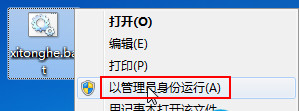win7系统怎么创建批处理文件
来源:PE吧 作者:小吧 发布于:2017-02-20 10:43:25 浏览:3293
批处理文件也称为批处理脚本,顾名思义就是对某对象进行批量的处理。不过还有很多用户不懂怎么创建批处理文件,其实方法很简单,下面一起来看看win7创建批处理文件的方法。
win7创建批处理文件方法:
1、首先我们可以在任意位置新建一个文本文档,如下图所示:
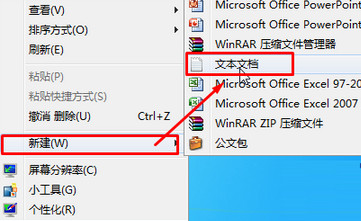
2、双击打开文本文档,将bat命令输入进去(这里以清理系统垃圾命令为例)
@echo off
echo 正在清除系统垃圾文件,请稍等......
del /f /s /q %systemdrive%\*.tmp
del /f /s /q %systemdrive%\*._mp
del /f /s /q %systemdrive%\*.log
del /f /s /q %systemdrive%\*.gid
del /f /s /q %systemdrive%\*.chk
del /f /s /q %systemdrive%\*.old
del /f /s /q %windir%\*.bak
del /f /s /q %windir%\prefetch\*.*
rd /s /q %windir%\temp & md %windir%\temp
del /f /q %userprofile%\cookies\*.*
del /f /q %userprofile%\recent\*.*
del /f /s /q "%userprofile%\Local Settings\Temporary Internet Files\*.*"
del /f /s /q "%userprofile%\Local Settings\Temp\*.*"
del /f /s /q "%userprofile%\recent\*.*"
echo 清除系统LJ完成!
echo. & pause
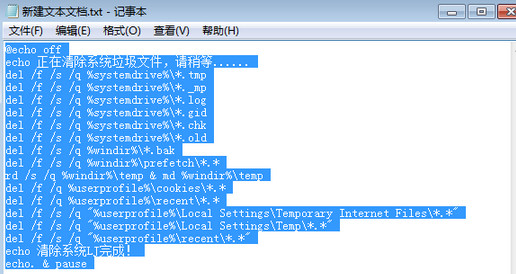
3、点击左上角的“文件—另存为”,将保存类型修改为“所有文件”,将文件名修改为“xitonghe.bat”(这里重点就是后面的后缀,一定要是“.bat”才行)然后点击保存。
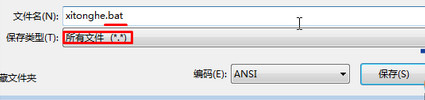
4、在使用的时候最好在该批处理上单击右键,选择“以管理员身份运行”即可。